In modern healthcare, Electronic Medical Records (EMR) and Electronic Health Records (EHR) have become indispensable tools. They streamline patient management, improve clinical workflows, and ensure compliance with regulatory standards. However, when these systems experience downtime, they can disrupt operations, compromise patient care, and pose significant financial and legal risks. Therefore, it is important to take necessary actions when emr or ehr goes down.
This blogpost delivers actionable steps, preparation strategies, and recovery practices to ensure minimal disruption during EMR/EHR downtime. Whether caused by system failures, cybersecurity attacks, or power outages, these strategies will help you safeguard your operations and maintain the quality of care.
What Are EMR/EHR Downtimes?
Defining EMR/EHR Downtime
EMR/EHR downtime refers to periods when healthcare providers are unable to access their electronic systems due to unexpected issues, scheduled maintenance, or external events. These disruptions can last from a few minutes to several days, depending on the severity of the problem.
Common Causes of EMR/EHR Downtime
1. System Failure
Hardware malfunctions, software bugs, or server crashes.
Example: A corrupted database file leading to access issues across multiple locations.
2. Cybersecurity Threats
Ransomware attacks or data breaches.
Fact: Healthcare was the most targeted sector for ransomware attacks in 2022, with average recovery costs reaching $10.1 million per incident (IBM Report).
3. Scheduled Maintenance
System updates or migrations requiring temporary shutdowns.
Tip: These should always be scheduled during low-activity hours.
4. Power Outages or Natural Disasters
External events like hurricanes or power grid failures causing disruption.
Real-World Example of EHR/EMR Downtime
In 2019, DCH Health System in Alabama experienced a 10-day downtime following a ransomware attack. Emergency rooms reverted to paper documentation, surgeries were delayed, and patient care suffered significantly.
Why Is EMR/EHR Downtime a Big Deal?
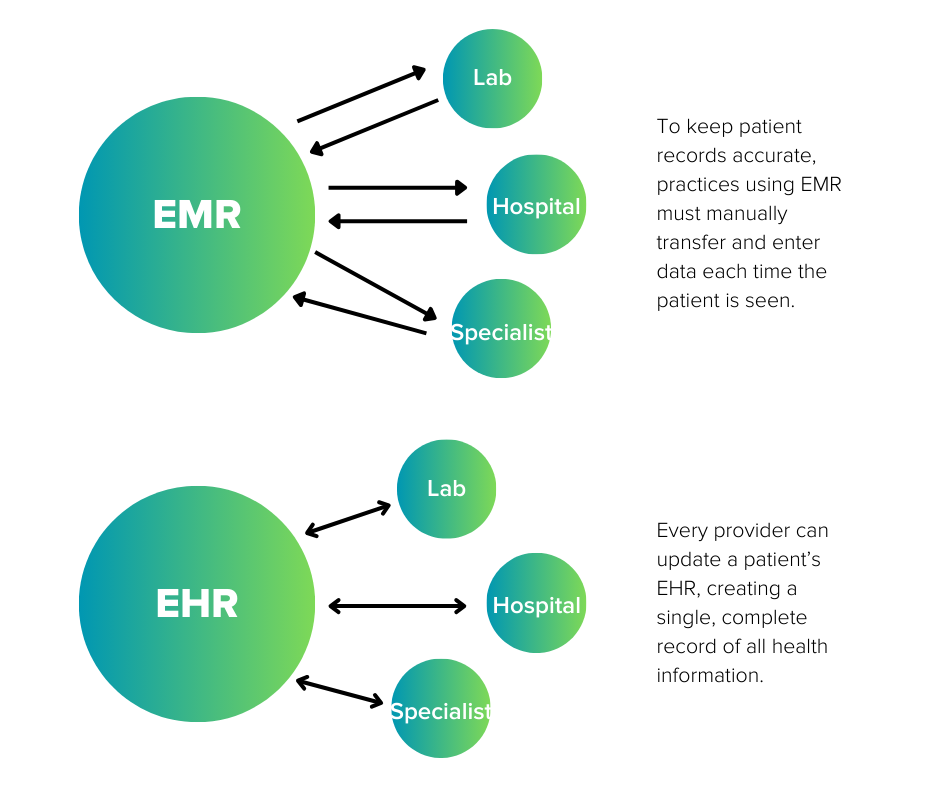
Key Impacts of Downtime
Patient Safety Risks
- Inability to access medication histories or allergies can lead to medical errors.
- Fact: A study by the National Center for Biotechnology Information (NCBI) found that EHR downtime increases the risk of delayed care by up to 42% in emergency departments.
Financial Losses
- Hospitals lose an average of $7,500 per minute during unplanned IT outages (Ponemon Institute).
- Long downtimes can result in claims delays and penalties for non-compliance.
Compliance Issues
Manual workflows during downtime increase the risk of HIPAA violations, particularly with patient privacy concerns.
Staff Workflow Bottlenecks
Double documentation (paper and EHR) during recovery phases burdens staff and increases administrative errors.
Top 3 Immediate Actions to Take When EMR/EHR Goes Down
1. Activate Backup Protocols
- Switch to Paper Documentation: Have templates readily available for clinical notes, prescriptions, and patient charts. Ensure all staff are trained in their use.
- Use Localized Systems: If your organization has offline EMR functionalities, utilize these as temporary backups.
- Example: Clinics using cloud-based systems like Epic’s “Care Everywhere” benefit from quicker recovery due to redundancy.
2. Secure Communication Channels
- Use walkie-talkies, pagers, or team collaboration apps to coordinate during outages.
- Notify staff, patients, and stakeholders about the disruption and expected resolution time frame.
3. Notify IT and Activate Cybersecurity Protocols
- For suspected cyberattacks, disconnect affected systems from the network.
- Engage IT teams or managed services providers to resolve the issue promptly.
Preparing for EMR/EHR Downtime
1. Develop a Downtime Response Plan
- Create Clear Guidelines: Include specific instructions for workflows during downtime.
- Assign roles and responsibilities, such as IT leads, communication officers, and clinical documentation handlers.
2. Conduct Regular Training and Drills
- Simulate downtime scenarios quarterly to test readiness.
- Include all departments, from IT and clinical staff to administration, in practice sessions.
3. Implement Redundancy and Backup Systems
- Use cloud-based storage for data redundancy and faster recovery.
- Ensure automated daily backups of EHR data to mitigate data loss.
- Example: Cloud-based EHRs like Athenahealth provide continuous backups, enabling partial functionality during outages.
4. Ensure Cybersecurity Measures
- Regularly update firewalls and antivirus software.
- Conduct phishing simulation training for staff to reduce ransomware risks.
Recovery After EMR/EHR Downtime
1. Reconcile and Transfer Data
- Transfer paper-based documentation back into the EMR system once operational.
- Double-check for transcription errors and incomplete records.
2. Conduct Post-Downtime Audits
- Analyze Root Cause: Determine what caused the downtime and document it thoroughly.
- Example: If downtime occurred due to a server crash, implement additional hardware monitoring tools.
3. Strengthen Your Response Plan
- Use the lessons learned from the incident to refine your downtime protocol.
- Include feedback from staff on what worked and what needs improvement.
Best Practices for Preventing Future Downtime
1. Schedule Regular Maintenance
- Perform updates during off-peak hours to minimize disruptions.
- Partner with vendors offering 24/7 support services for faster issue resolution.
2. Monitor System Performance
- Use tools like Splunk or Dynatrace to monitor real-time system health and identify potential vulnerabilities.
3. Collaborate with IT Experts
- Outsource monitoring to managed service providers with healthcare expertise for proactive management.
How Often Should EMR/EHR Systems Be Checked?
- Daily: System health checks for critical components like servers and databases.
- Monthly: Software patches, hardware inspections, and cybersecurity scans.
- Annually: Full-scale audits for compliance, performance optimization, and redundancy checks.
Major FAQs Related to EMR/EHR Downtime
What Are Downtime Procedures in Healthcare?
Downtime procedures in healthcare refer to the steps and protocols that healthcare facilities follow when electronic systems, such as EMRs or EHRs, become temporarily unavailable. These procedures ensure continuity of patient care and compliance during system outages.
Key Aspects of Downtime Procedures:
- Activation of Paper-Based Workflows: Staff revert to pre-prepared paper templates for documenting patient data, orders, and treatments.
- Communication Protocols: Use alternative communication tools like pagers or walkie-talkies to coordinate care.
- Incident Reporting: Log the duration and cause of downtime for future audits.
- System Restoration Plans: Follow specific steps for transitioning back to electronic systems once the downtime is resolved.
Real-Life Example:
At hospitals using Epic EHR, staff often rely on “downtime forms” to document patient interactions and enter data retroactively once the system is restored.
Who Is in Charge During EHR Downtime?
During EHR downtime, leadership responsibility typically lies with the facility’s Downtime Coordinator or Incident Response Team, depending on the organization’s policies.
Roles and Responsibilities:
- IT Teams: Diagnose and resolve technical issues, ensuring swift system restoration.
- Clinical Leaders: Ensure patient care is not disrupted by guiding staff through manual workflows.
- Compliance Officers: Monitor adherence to HIPAA and other regulatory requirements.
Example:
A designated “Downtime Officer” in many hospitals coordinates with IT and staff to streamline documentation and maintain patient safety during outages.
What Are Hospital Downtime Procedures?
Hospital downtime procedures are institution-wide protocols designed to maintain continuity of operations during EMR/EHR outages. These procedures prioritize patient safety and efficient workflow transitions.
Standard Hospital Downtime Procedures:
- Activate Contingency Plans: Switch to manual records and workflows.
- Use Backup Systems: If available, deploy localized or offline EMR functionalities.
- Communication Updates: Notify all departments, patients, and stakeholders.
- Monitor Critical Equipment: Ensure laboratory and imaging devices continue functioning independently.
Case Study:
At Baylor Scott & White Health, downtime procedures include immediate printing of patient charts and activating backup communication channels for interdepartmental coordination.
How to Prepare a Contingency Plan in the Event of System Downtime?
A contingency plan outlines predefined steps to manage operations during system failures. Effective preparation ensures minimal disruption.
Steps to Prepare:
- Assess Risks: Identify potential causes of downtime, such as cyberattacks or natural disasters.
- Create Backup Workflows: Develop templates for paper documentation and offline processes.
- Assign Responsibilities: Designate a downtime coordinator and role-specific tasks for staff.
- Test and Train: Conduct regular downtime drills to test the plan’s effectiveness.
- Secure Data Backups: Store critical patient data on cloud-based systems for quick restoration.
Example Resource:
The SAFER Guides by the Office of the National Coordinator for Health IT offer a framework for contingency planning.
What Is a Downtime Determinator?
A Downtime Determinator is a decision-making tool or protocol used to assess whether an electronic system requires planned downtime or emergency action due to operational issues.
Key Features:
- Severity Assessment: Determines if downtime is partial or total.
- System Monitoring: Tracks server performance and identifies the root cause.
- Risk Mitigation: Provides recommendations for immediate actions to minimize disruption.
Example:
Organizations like Cerner and Epic provide built-in monitoring tools for real-time system diagnostics.
What Are Cerner Downtime Procedures?
Cerner, a leading EHR provider, has specific downtime protocols to ensure minimal disruption during outages.
Core Cerner Downtime Practices:
- Downtime Viewer: Enables staff to access read-only patient records even when the primary system is down.
- Local Hosting: Uses localized servers to provide essential EHR functionalities offline.
- Stepwise Recovery: Guides staff on re-entering data into the system after resolution.
Real-Life Use:
At UAB Medicine, Cerner’s downtime viewer helped maintain critical access to patient records during a network outage, ensuring continuity of care.
Conclusion
EMR/EHR downtime is an inevitable challenge, but preparedness is key to mitigating its impact. By developing robust downtime protocols, investing in redundancy systems, and training your staff, you can ensure operational continuity and safeguard patient care.
From immediate responses to recovery strategies, every healthcare organization must prioritize resilience against downtime. With the right measures in place, you can navigate disruptions effectively and minimize risks to patient safety, financial stability, and compliance.
If you have a billing team struggling to manage bulk patients data on EHR/EMR systems. We can assist you. At QZ Medx, we have a team of expert medical billers who work 24/7 to ensure the billing remains as smooth as you take it.




